Archive and export with Xcode
After you create a scheme in Xcode, you can archive and export your debug build.
To complete this task:
-
Create a new
Veracodefolder, for example:~/Desktop/Veracode. -
From the top menu bar in macOS, select Product > Archive. Your archive builds, and the Xcode Organizer highlights your archive.
If the Archive option is disabled, from the top of Xcode select your device from the breadcrumb menu, and then choose Any iOS Device.
-
Right-click your archive, and then select Show in Finder.
-
Copy your archive, and then paste it into your new
Veracodefolder. -
Rename your xcarchive by removing everything after the name of your app. For example, rename it from
MyApp-Veracode 31-12-2222, 12.45.xcarchivetoMyApp.xcarchive.
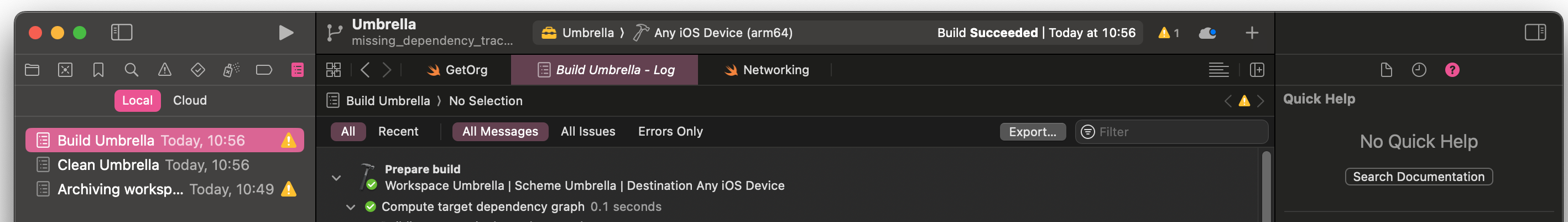
-
From the top-left in Xcode, click the Report Navigator icon, and then select Local.
-
Select the latest archive report.
-
Ensure you have the All and All Messages tabs selected in the same bar as the Export... button.
-
Select Export....
-
Save the build log to the
Veracodefolder. For example,MyApp.log.txt.